HORIBA TESTWORK® 10 - Event Processing
Event processing provides the possibility of independently modeling cause (event) and effect (action). It is a flexible tool that enables parameterizable events and actions even for future applications. Event processing thus is arbitrarily extendable and can be adjusted to individual application needs.
Event processing is executed close to the hardware and thus takes place in real time. Hence, distinctly less time (event time) is required until the execution of the consequential action on a certain event defined beforehand, compared to script-based monitoring being distant from the hardware.
The safety aspect of event processing is of central importance and is oriented towards the alarming of the test station software HORIBA TESTWORK®.
Goals
The goal is to prevent reaching safety-critical limits and to ensure the ideal operating point for the test item. Higher-level goals are:
- Savings in cost and time
- Higher, finer grained test item protection (when Alarm 2 protection is too rigid)
- Reduction of media consumption
Concept
Event processing enables to monitor events on the TrueData Controllers located in the test station network, and to handle these events by means of actions. As soon as a tag is written, events affected by this tag are checked by event processing. Events and actions can be defined by the operation in an event set.
Workflow
For creating event sets, the HORIBA TESTWORK® Event Processing Designer is available. This tool also enables linking norm tag sets to the respective event set.
Activating event sets takes place in the Event Processing Manager. This tool displays the TrueData Controllers being available for event processing (in the tool named event-processing devices). This way, the operator sees at a glance on which event processing devices the respective event set is activated.
Herewith, HORIBA TESTWORK® independently decides on which of the available TrueData Controllers monitoring is carried out by event processing.
Interoperability
In the Norm Tag Manager, prior to creating an event set the operator can create a norm tag set and link it to the event set in the Event Processing Designer.
In the Trend Diagram, the operator can observe and evaluate the progression of the tags used for event processing and the execution of the defined actions as response to the occurrence of the defined events.
In the Cockpit Manager, the operator can observe a currently working event processing through diverse controls, e.g. when the status of a switch changes from OFF to ON.
In the Tag Manager, the operator however can observe changes in value of tags being part of the respective event set.
Event Processing Designer

In the Event Processing Designer, event sets can be created that are executed on TrueData Controllers. Using norm tags and system tags is possible to the same extent.
Arbitrarily many events and actions can be created. For one event, several actions can be defined.
Event Processing Manager
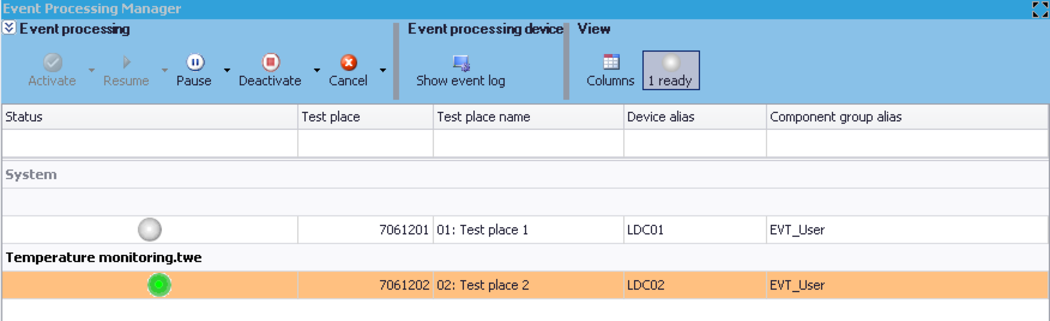
Event sets on the respective TrueData Controller configured for event processing can be activated and used via Event Processing Manager.
If several TrueData Controllers are configured and ready for event processing, HORIBA TESTWORK® decides which rules of an event set are activated on which TrueData Controllers.
Trend Diagram
The Trend Diagram enables the operator to observe the progression of the tags defined for the event set over time and to evaluate these tags.
