HORIBA TESTWORK® – Viewer Edition
The HORIBA TESTWORK® Viewer Edition was developed for evaluation, visualization and export of test run data.
User Interface
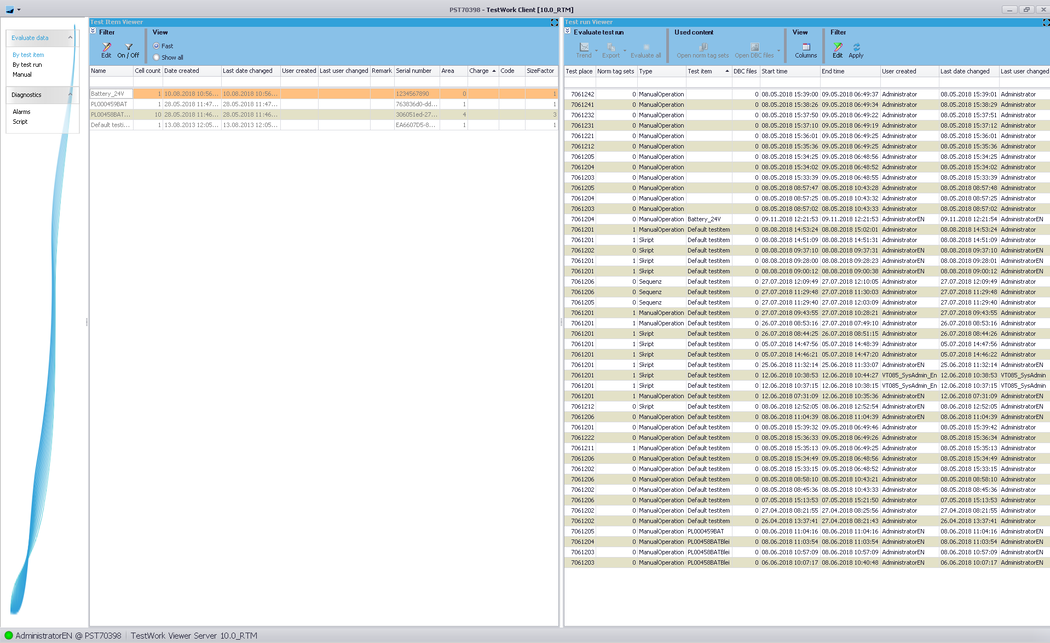
The HORIBA TESTWORK® Viewer Edition is - as the HORIBA TESTWORK® Standard Edition and the HORIBA TESTWORK® Professional Edition – divided into a HORIBA TESTWORK® main window and a second HORIBA TESTWORK® window. In the task category Evaluate data, in the HORIBA TESTWORK® main window the navigation and the tool(s) created for the corresponding task are located.
The following other tools are available in the HORIBA TESTWORK® Viewer Edition after adjusting the user interface through the GUI Designer:
- Script Designer (full extent of use)
- Sequence Designer (full extent of use)
Test Item Viewer
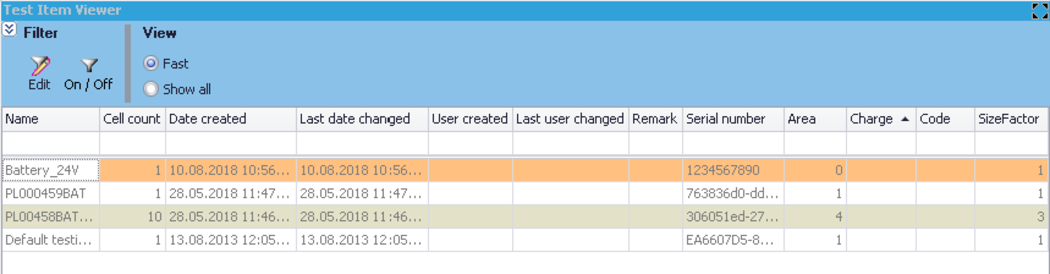
In the HORIBA TESTWORK® Viewer Edition, the Test Item Manager becomes the Test Item Viewer. The operator cannot create new test items but only access already existing test items and edit test item filters.
Alarm Viewer
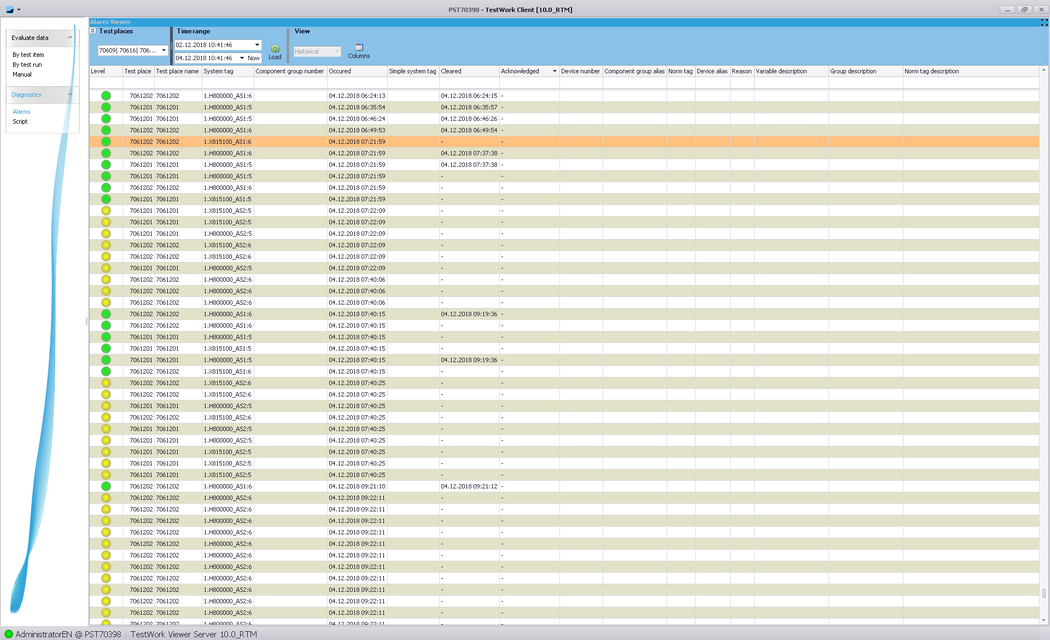
In the HORIBA TESTWORK® Viewer Edition, the Alarm Monitor becomes the Alarm Viewer. The operator cannot acknowledge alarms but only load and view historical alarms.
Norm Tag Designer

In the HORIBA TESTWORK® Viewer Edition, the Norm Tag Manager becomes the Norm Tag Designer. In the Norm Tag Designer, the operator can open and edit norm tag sets of test runs.
Managing Norm Tag Sets via Norm Tag Set Explorer
In the Norm Tag Set Explorer, all opened norm tag sets are managed. In contrast to the Norm Tag Manager, no active norm tag sets are displayed in the Norm Tag Set Explorer of the Norm Tag Designer. Furthermore, in the Norm Tag Set Explorer of the Norm Tag Set Designer new norm tag sets can be created, imported, saved and closed.
Editing Norm Tag Sets via Norm Tag Set Editor
The Norm Tag Set Editor displays norm tag sets from the pane My norm tag sets. In this pane, the operator can edit norm tags, i.e. norm tags can be added and removed. In the Norm Tag Set Editor, the entries of the selected norm tag set are displayed in black (editing is possible).
